
Sweet As Candy
This tutorial was written by me on October 22nd 2008
Any similarity to any other tutorial is purely coincidental
This tutorial was written by me on October 22nd 2008
Any similarity to any other tutorial is purely coincidental
This tutorial was written in psp9 but should work in other versions.
Tools needed
Scrap kit
Tube of choice
Mask
Scrap kit Sweet Like Candy from nats scraps
http://nattysscraps.blogspot.com/ Free to use thanks Nat
Im using the wonderful work of angels tubes
Which you can find herehttp://free-tubes.com/ Thanks angel
WSL_Mask 132 download below http://www.weescotslass.co.uk/.
Open new image white 700x600
Copy and paste paper 4 as a new layerLayers,
load save mask from discFind the mask WSL_Mask 132,
loadLayers merge group
Copy and paste from 3 as a new layerResize by 75%
Copy and paste heart as a new layerResize by 75%
Drag heart layer under frame 3 layer
Then place you’re tube of choiceIn the frame
Resize your tube by 50%Then add a tag of your choice
Resize by 50% And place in the top left corner Of frame 3
Then add some elementsAdd you’re copy rights
Files save as
Thanks for doing my tutI hope you enjoyed it
AimeeLouise












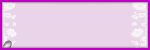


No comments:
Post a Comment