
Snow Darn Pink
This tutorial was written by me on November 13th 2008Any similarity to any other tutorial is purely coincidentalThis tutorial was written in psp9 but should work in other versions.
Tools needed
scrap kit
tube of choice
mask ( in supplies)
Supplies
find the scrap kit here
i am using the wonderfull work of ketih garvey so im sorry i cant supply this
Open up a new white image 650x650
Copy and paste paper 3 as a new layer
resize paper 4 to 50% the copy and paste it as a new layer
Layers merge all flatten
Layers load save mask BflyFlbyMask22
Layers merge group
Copy and paste frame 1 as a new layer and add a dropshadow
Copy and paste tube of choice at the middle on the bottem or frame one also add a dropshadow to you're tube
Resize the wreath by 30% and place on the top right corner of the frame add a dropshadow
Choose from tree 1,2 or 3 to use i am using tree 2 resize it by 50%
and place on the bottem right of frame add dropshadow
Then add some elements of choice
dont forget to add dropshaows as you go
I also added text to the frame you may do this if you wish to...
Add you're copy rights and name
file save as
Thanks for doing my tutorial
Aimee Louise
This tutorial was written by me on November 13th 2008Any similarity to any other tutorial is purely coincidentalThis tutorial was written in psp9 but should work in other versions.
Tools needed
scrap kit
tube of choice
mask ( in supplies)
Supplies
find the scrap kit here
i am using the wonderfull work of ketih garvey so im sorry i cant supply this
Open up a new white image 650x650
Copy and paste paper 3 as a new layer
resize paper 4 to 50% the copy and paste it as a new layer
Layers merge all flatten
Layers load save mask BflyFlbyMask22
Layers merge group
Copy and paste frame 1 as a new layer and add a dropshadow
Copy and paste tube of choice at the middle on the bottem or frame one also add a dropshadow to you're tube
Resize the wreath by 30% and place on the top right corner of the frame add a dropshadow
Choose from tree 1,2 or 3 to use i am using tree 2 resize it by 50%
and place on the bottem right of frame add dropshadow
Then add some elements of choice
dont forget to add dropshaows as you go
I also added text to the frame you may do this if you wish to...
Add you're copy rights and name
file save as
Thanks for doing my tutorial
Aimee Louise












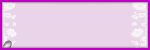


No comments:
Post a Comment