
Sweet And Innocent
This tutorial was written by me on November 11th 2008
Any similarity to any other tutorial is purely coincidental
This tutorial was written in psp9 but should work in other versions.
Tools needed
Tools needed
Scrap Kit
Tube of choice
Mask
scrap kit from natys scraps Sweet And innocent find it HERE
tube of choice as mine is a keith garvey one i can not supply it
WSL_ 289 Mask came from http://www.weescotslass.co.uk/.
Open a new white image 600x600
Copy and paste paper 6
Copy and paste paper 5 resie 50%
layers merge all flatten
layers load mask from disk and select WSL_Mask 289
layers merge group
Open up frame 4 and resize by 50% then copy and paste frame 4 as a new layer
Then add a dropshadow
Vertical 10
Horizontal 10
Opacity 50
Blur 6.00
Colour black
Now open up tube of choice and place were you want it to go and dropshadow that to
Now add elements of your choice make sure to dropshadow them
Then add your name and copyrights
if you do not wish to animate flie save as
now if you wish to animate like i did
open up jasc animation shop
right click and copy merged
get ur elements you wish to animate and paste them in animation shopgo effects insert image
effect
select noiseclick on customizenoise
intensity 50
noise opacity 150
noise type colour
duplacitae your image 22 times so your animation will work
paste the animated element over the normal one and vola your done
file save as
Thanks for doing my tutorial
Aimee Louise












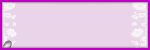


No comments:
Post a Comment